Chapter 7 features a control room where all the different rooms in Doors and Rooms are made. If you are stuck figuring out how to pass the room, you have come to the right place. We have written how exactly how you can pass the stage as well as the logic behind the puzzles.
First of all, pick up everything lying around in the room.
1~4. Pick up the 4 different cubes.
5. Pick up the screw driver.
6. Pick up the user ID card
Combine the id card with the screw driver to break it open.

Observe the broken card and you will see the code: 121013


7. Go to the center room and use the code 121013
8. After punching the code, check the screen for some shapes.
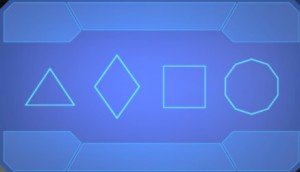

Your goal is to count how many “faces”, or “planes” there are in each of the shape. You will find it to be 48612.
Triangle has 4 points. and so on.
9. Place the card under the light to see some hidden lights. Now match up with the code numbers on the screen back at (8). You can match the numbers to come up with the final code 59837
Place the card under the light to see the clue, remember to remove the card as you will need it later.


10. Slide the card into the slot to enable the final pass code.


Exit the room and beat the stage!

Speed Pass Note
Ignore everything and simply punch in the different codes:
121013
48612. Grab the ID card.
Use the id card and type in the code 59837.



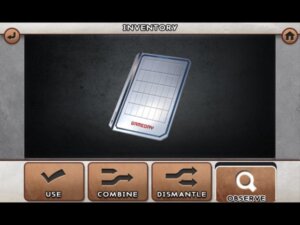
It’s not the number of “pointers” (vertices). That would yield the solution 4,6,8,20 (46820). It’s the number of faces (48612), but I’m not sure how that’s supposed to be intuited….
Thank you for pointing out the error. We have fixed the wording for the guide.
I can’t place the card under the light! I’ve dismantled it, seen the code numbers, looked at the computer screen for the list of numbers but when I try to put the card under the desk light it just won’t go.
It is not that card! It is another one you get when you correctly insert the first code. Check the bottom of the keyboard
I was so confused about that! Thanks for the info.
Thank you. I’ve just tried this again & this time the second card was there. It didn’t pop up the first 5 or 6 times I tried.
You need to place the card in the slot below the keyboard in the light
Now what do you mean when you say, “match up with the code numbers on the screen back at 8” ? How do I get the code 59837?
After seeing the graph looking card under the light, go back to the big screen where the profile is. You will notice the same graph type appearance under the info there. Use the highlighted boxes from the card under the light to determine the pass ode on the door – 59837.
I observed the broken card in any possible way but I did not see a code. Is that just me?
No it was the same with me
You have to dismantle the card after you combined it with the screw driver.
Don’t forget to dismantle the card after you combined the card and the screw driver.
You have to dismantle the card one more time..
I didn’t see a number on the broken card I observed. Sort of confused
Where do you put in 59837
59837 read the number down not left to right
This level was terribly executed by the developers.
This guide needs to be fixed in a few places. 1) After combining the card with the screwdriver, dismantle the card to remove the casing around it, 2) After typing in the first successful code, a new card appears at the bottom of the keyboard to pick up, and 3) swipe the new card into the door lock to reveal a numpad.
This is no help at all
How did you get the code 59837? I’ve looked at the card for a long time trying to figure it out, but I don’t see how to come up with that code.